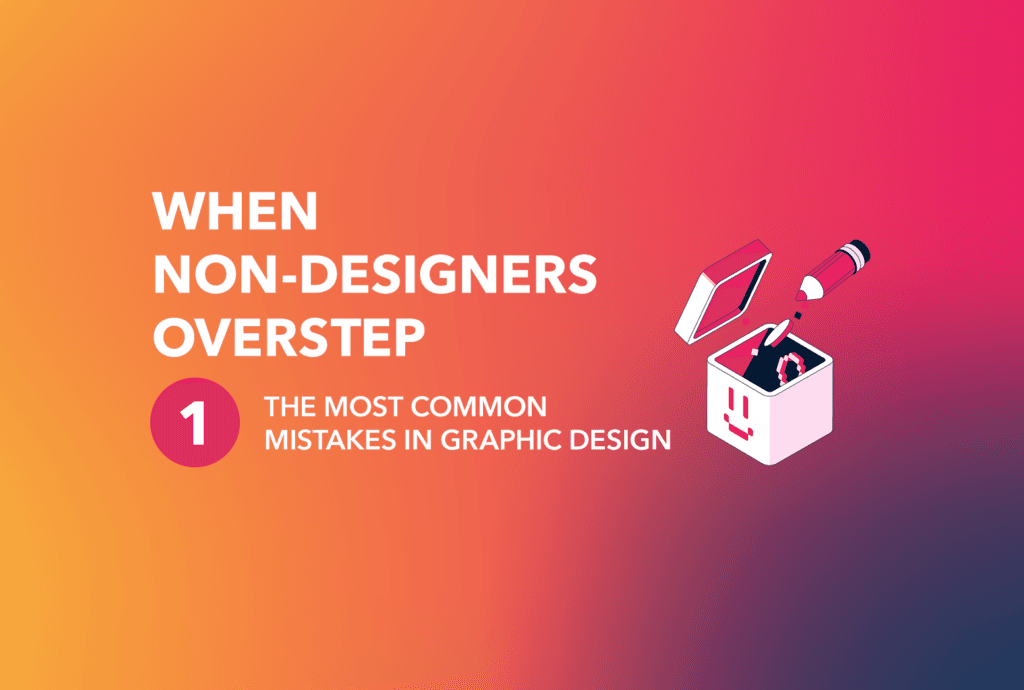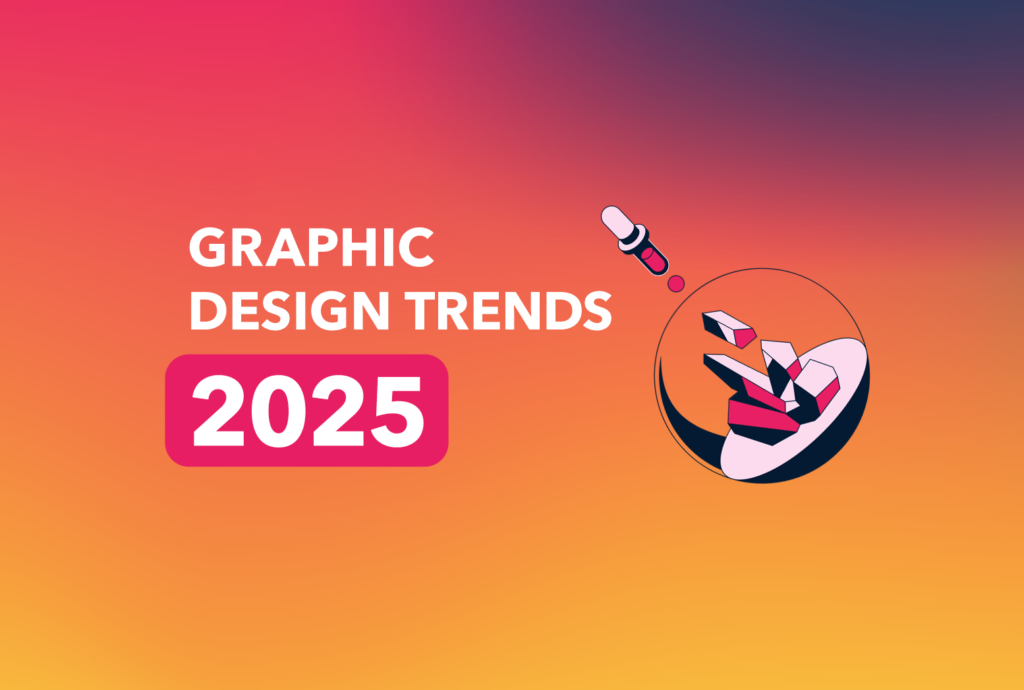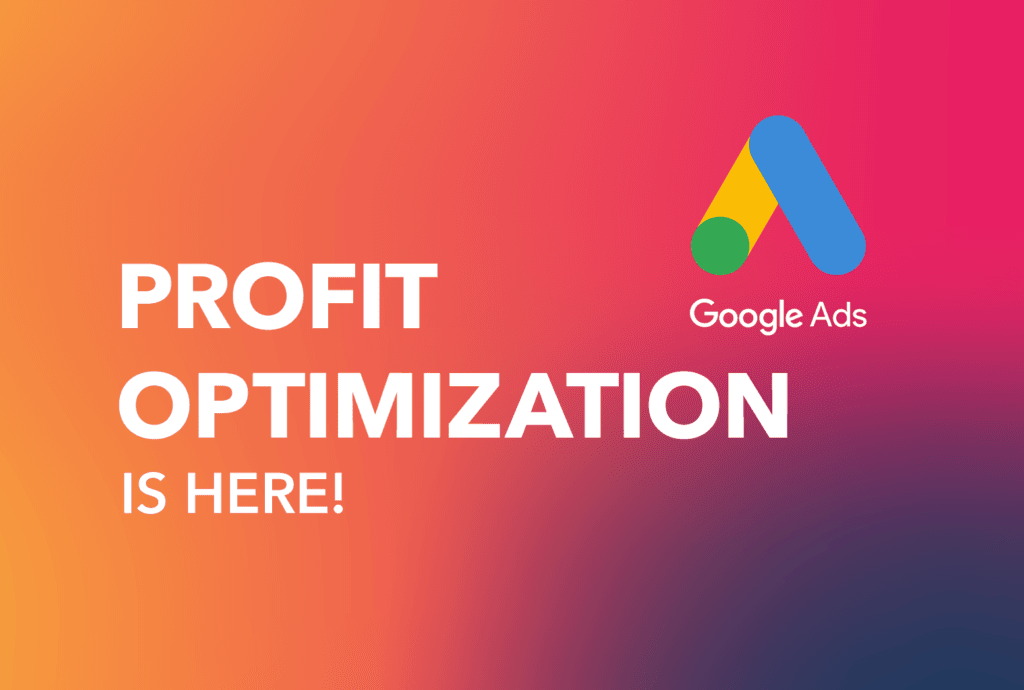How to Avoid Graphic Design Mistakes
As non-designers, we often find ourselves stuck in a "like vs. don’t like" mindset. To help you, the graphic designers at Business Factory have identified the most common design mistakes and provided tips on avoiding them. With these insights, your visuals will not only stand out but also convey a sense of professionalism. Pinky swear!

Graphic Pitfalls and How to Fix Them
A Flood of Text
Is there too much text in your graphics? If an image can convey your message more effectively than words, go for it! Infographics are the "heroes" of clarity. For educational posts, such as explaining a product's ingredients or benefits, it's best to avoid lengthy descriptions. A few concise facts paired with images can effectively communicate your message.
Our Tip: Readability is essential. When the text is brief, we can better manage its hierarchy, making it easier for readers to understand.


Too Many Fonts
Using too many fonts can make graphics feel chaotic, leaving the reader unsure of where to focus. In design, the principle of "less is more" holds. While it may be tempting to experiment with multiple fonts, it often leads to a cluttered appearance. When starting new projects, choose a pair of fonts from the beginning. Having too many font options can overwhelm your design.
Our Tip: Stick to two fonts - one for body text and one for headings. This approach ensures that both elements are easily distinguishable at a glance.
Insufficient Contrast
Contrast is like the difference between hot and cold, black and white, salty and sweet. While there are many types of contrast, color and font size are the ones that most often make graphic designers begin to sweat. A dark font on a dark background is like reading with a dim lamp – it’s hard to see and strains the eyes! The same goes for font-size: important information should be clear at a glance.
Our Tip: Choose the right combos with the color wheel – complementary colors create a balanced, striking contrast.
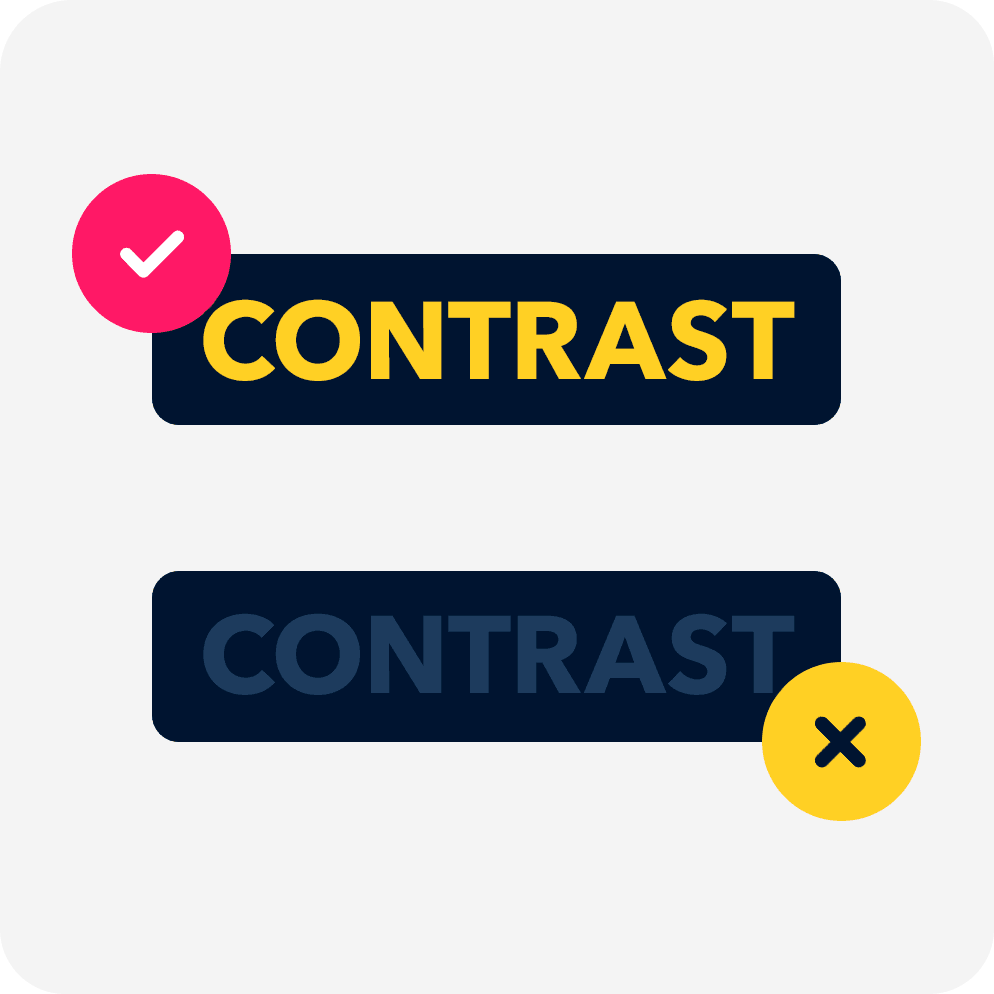

Poor Line Spacing
Imagine an anthill buzzing with busy ants – this is how text without proper line spacing can feel! Line spacing is essential for ensuring text is readable. If the spacing is too large, the text may seem disjointed; if it's too small - the reading can be exhausting. Each piece of writing requires the proper line spacing to provide a smooth and enjoyable reading experience.
Our Tip: The ideal line spacing is between 1.2 and 1.5 times the font size. This range makes the text easier to read and more comfortable for the eyes.
Inconsistency
Do you enjoy chaos? Probably not. Graphics require consistency as well. Imagine a Renaissance castle adorned with a Baroque tower and topped with a Gothic roof – this mixture of styles creates confusion. For cohesive communication, define a clear color palette, font, and icon style. Mixing different styles within a brand can result in a disjointed appearance; while it may be memorable, it is often not a positive impression.
Our Tip: The best way to ensure consistency in graphics is to create a design manual. It will serve as a guide for anyone involved in your brand’s visual communication.


Text "On" the Photo
Text přes fotku by měl Text overlay on a photo should be like a fine sugar dusting on a cake – it enhances the image without overshadowing its focus. Proper placement and contrast are essential; otherwise, the text may get lost in the background. To achieve a professional appearance, ensure the text and photo work harmoniously.
Our Tip: Text should complement, not overpower, the graphic. To improve readability on a busy background, add a dark filter to the photo or place a colored shape behind the text.
And this is just the beginning!
When the graphic designers at Business Factory united forces, we realized one article wasn’t enough. We’ll share hints, tips, and tricks one at a time!